If your Healthchecks account is growing and is getting a little hard to manage, Healthchecks.io has a new feature for you: Projects. Use Projects to organize your monitoring dashboards, to have finer-grained team and API access controls, and to simplify your check-integration mapping.
You start will all your existing checks in your default project. You can create more projects and move your existing checks between them. There is no limit to the number of projects you can have. However, your account-level check limit is shared by the projects you own. For example, if you are on the Hobbyist plan (free, 20 check limit) and have three projects, the total number of checks across all three projects must not exceed 20.
Overview of Your Projects
Click on the Healthchecks.io logo in top navigation to see an overview of your projects. You can also use the drop-down menu in the top navigation to switch between projects and to access the “Project Settings” pages. The red badges show the number of checks currently down:
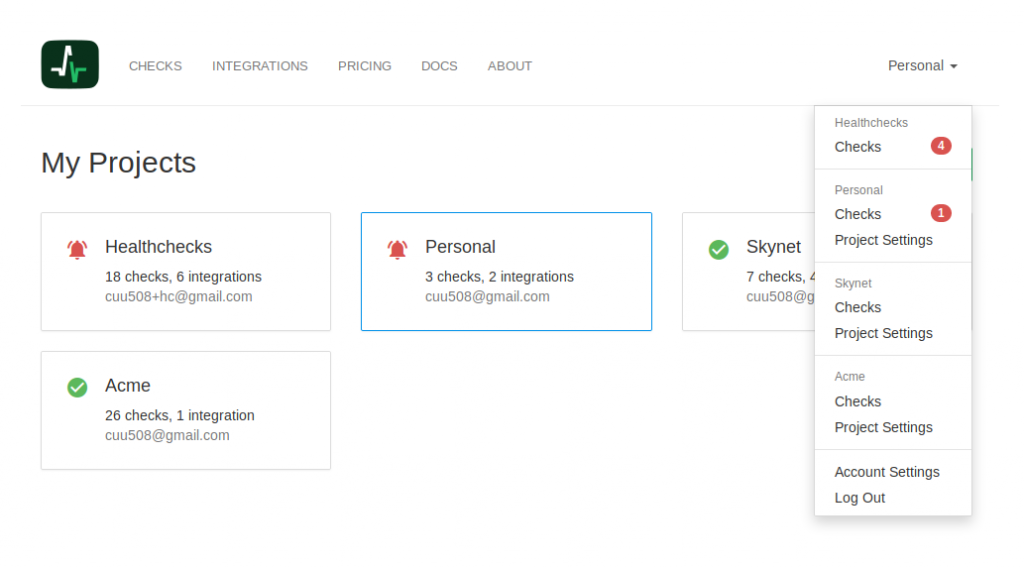
Project Settings
API keys and team memberships are now project-scoped. In the “Project Settings” page you can generate the API keys and invite people to the project’s team. The “Project Settings” page is currently only available to the project owner.
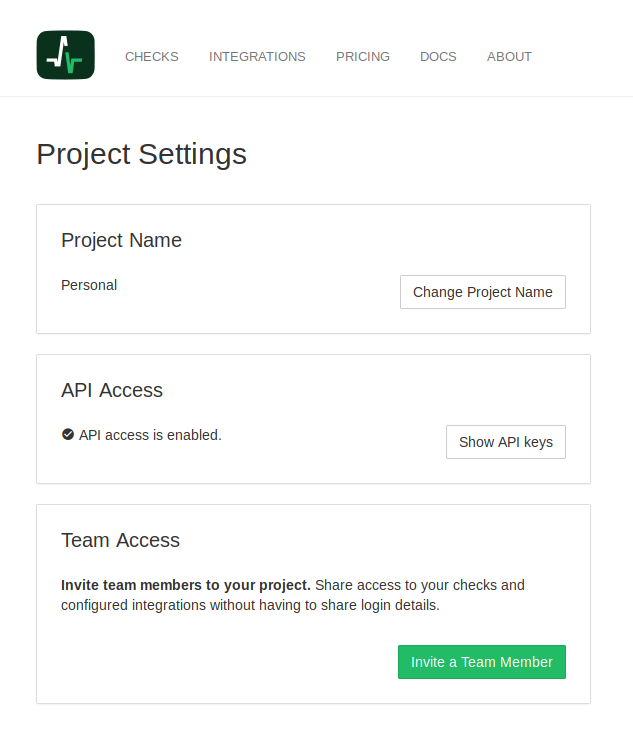
Transferring Checks Between Projects
You can move checks between the projects you have access to. For example, you can create a check in your personal account, but later decide to move it to your company account. The check’s URL and ping history is preserved, but the enabled integrations change: the check loses its current integrations, and gets assigned all integrations of the new project.
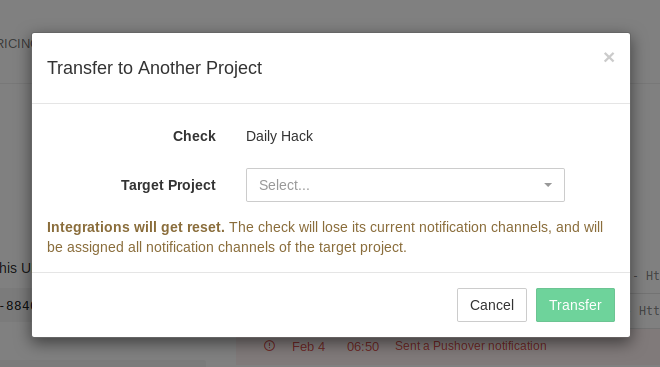
This is the initial release of Projects. I will appreciate any and all feedback as I keep iterating on the interface and the features.
Happy monitoring,
Pēteris,
Healthchecks.io
