I’ve been receiving multiple user reports that Gmail shows a red “This message seems dangerous” banner above some of the emails sent by Healthchecks.io. I’ve even seen some myself:
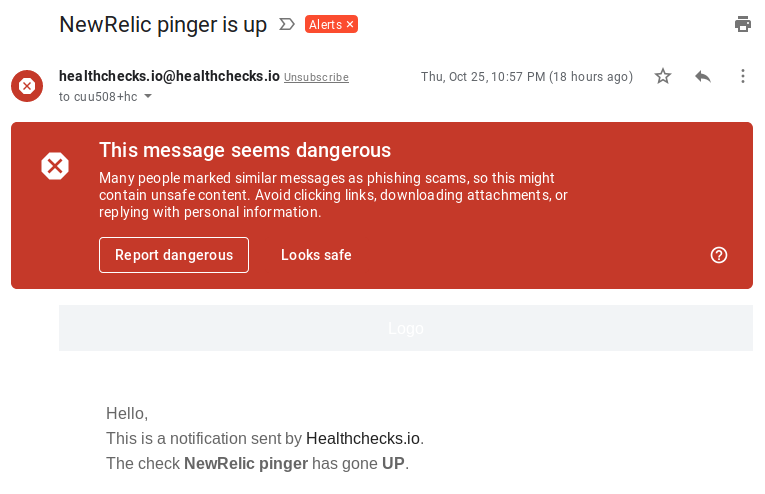
The banner goes away after pressing “Looks safe”. And then, some time and some emails later, it is back.
It’s hard to know what exactly is causing the “This message seems dangerous” banner. Google of course won’t disclose the exact conditions for triggering it. The best I can do is try every fix I can think of.
Here’s what I’ve done so far.
SPF and DMARC records
For sending emails, Healthchecks.io uses Amazon SES. It’s super easy to set up DKIM records with AWS SES so that was already done from the beginning.
I’ve now also:
- Configured a custom MAIL FROM domain (“mail.healthchecks.io”)
- Added SPF and DMARC DNS records, and tested them with multiple online tools
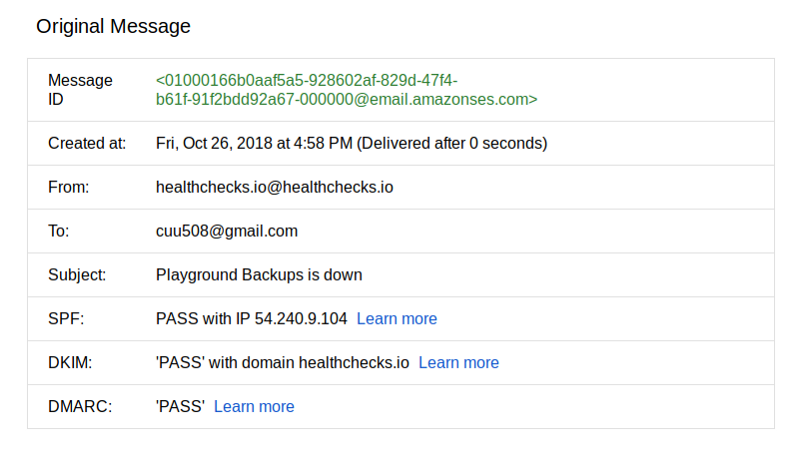
Update 20 November 2018: In DMARC reports, I’m noticing that a significant number of emails are failing both SPF and DKIM:
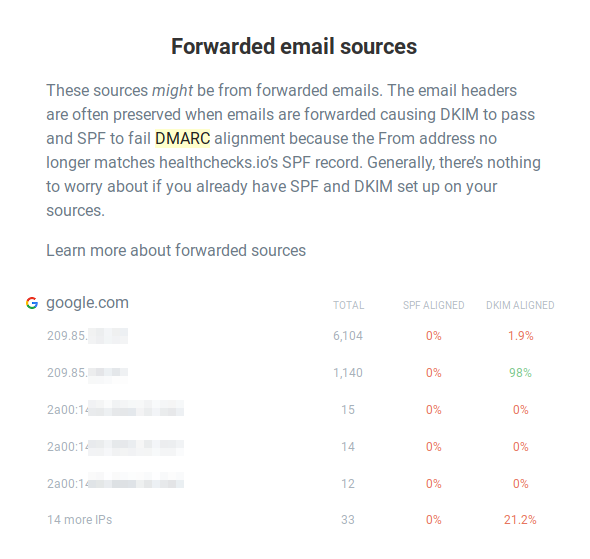
Apparently, last week, Google has processed more than 6000 emails that fail both SPF and DKIM checks. I’m thinking of two possibilities:
- an email forwarder is changing email contents (adding a tracking pixel, adding a “Scanned by Antivirus XYZ” note or similar). With email contents changed, DKIM signatures are no longer valid.
- somebody is spoofing emails from healthchecks.io addresses
Either way, I want to see if these messages are the culprit, so I’m changing the DMARC policy from “none” to “reject”. This instructs GMail to ignore and throw away email messages that fail both SPF and DKIM checks. Let’s see what happens!
List-Unsubscribe Header
Healthchecks.io notifications and monthly reports have always had an “Unsubscribe” link in the footer. I’ve now also added a “List-Unsubscribe” message header. Gmail seems to know how to use it:
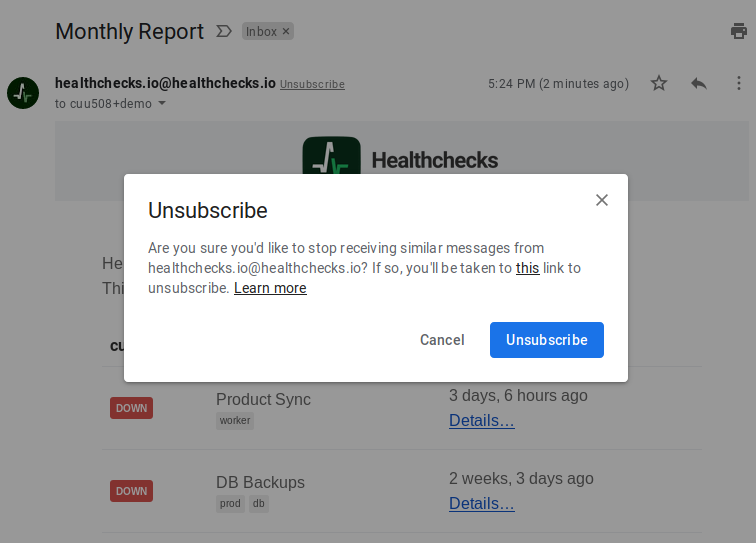
Maybe Gmail also looks for it as a spam/not-spam signal. As I said — I’m trying everything.
More Careful Handling of Monthly Reports
I’ looking into reducing the bounce and complaint rates of the monthly reports. The rates as currently reported by AWS SES:
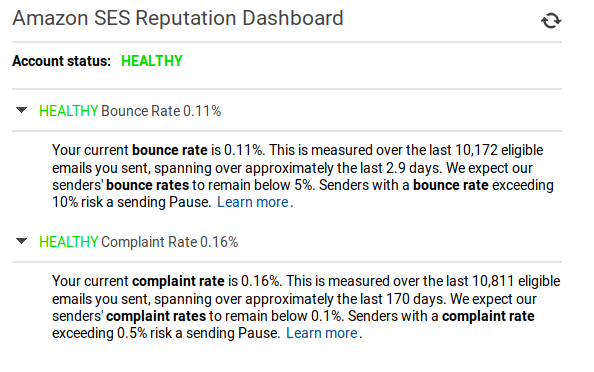
They don’t look too bad, but I’m trying to lower them some more with these two changes:
- When a monthly report bounces or receives a complaint, automatically and mercilessly disable monthly reports for that address. This was already being done for “XYZ is down” email notifications.
- If none of user’s checks have received any pings in the last 6 months, then that’s an inactive account: don’t send monthly reports for that user.
Reduce the Number of Links in Emails
Each Healthchecks.io alert email contains a summary of all of the checks in user’s account. For each check, it shows its current status, the date of last received ping, and a link to the check’s “Details” page on the website.
I removed the “Details…” links to see if Gmail is not liking emails with too many links.
7 December 2018: Solved?
I am cautiously optimistic that I’ve solved the issue by tweaking the contents of the emails. I haven’t seen the red Gmail warnings for a while now.
Here’s what happened: I noticed that removing the main content area from the email template makes Gmail’s red banner disappear. So I experimented with removing smaller and smaller chunks from the template until I had narrowed it down to a single CSS declaration:
/* MOBILE STYLES */ @media screen and (max-width: 525px) { .mobile-hide { display: none !important; } }
This class was used to hide some elements to make things fit on mobile screens. Remove usages of this class: no red banner. Add it back: red banner is back! I tested this a number of times to make sure it was not just a coincidence.
Conclusion
If you are seeing “This message seems dangerous” banner above your own emails here’s one thing you can try: use your existing sending infrastructure to send a bare-bones “Hello World” email and see if the red banner shows up or not. If it doesn’t, then, presumably, something inside your regular email body is triggering it. Selectively remove chunks of the content until you find the problematic element. Change it or remove it.
It is also important to do the other things: set up and validate SPF and DMARC records, test your unsubscribe links, monitor the bounce and complaint rates, monitor email blacklists, etc.
Good luck!
Pēteris,
Healthchecks.io
