Healthchecks.io now supports two-factor authentication using the WebAuthn standard. Here is how it works: in the Account Settings page, users can see their registered FIDO2 security keys and register new ones:
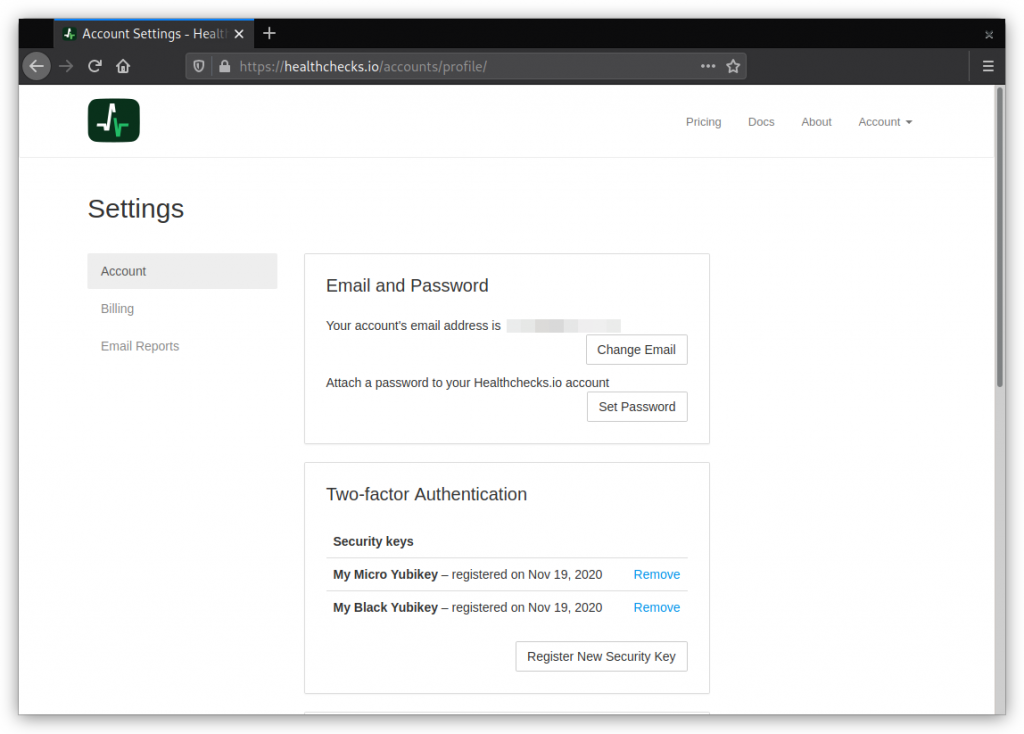
When logging in, if the account has any registered keys, Healthchecks requires the user to authenticate with one of their keys:
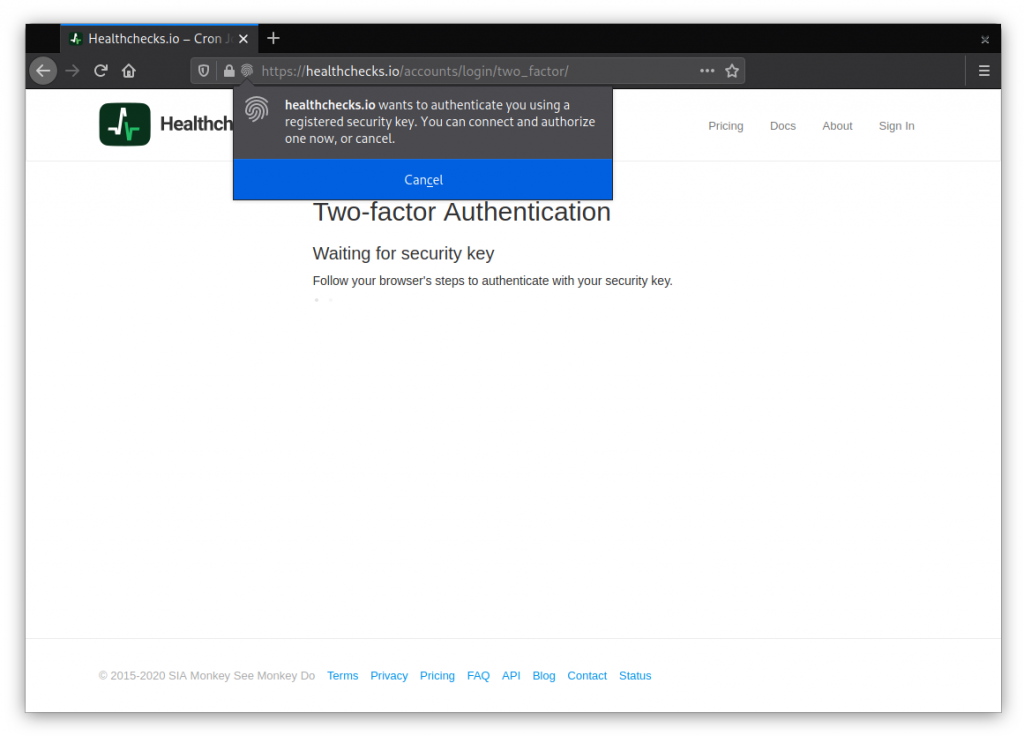
Users can register multiple keys, users can give their keys nicknames, and users can remove registered keys. Removing the last key deactivates two-factor authentication. And, from the user’s perspective, for now at least, that’s mostly it!
There are some nuances on the UI side, and there are quite a few subtle things on the technical side to deal with. Here are a few examples.
If the user has just one registered security key, losing the key means losing access to their account. It is good to have a second, backup key and store it separately. I added a note in the UI about that:
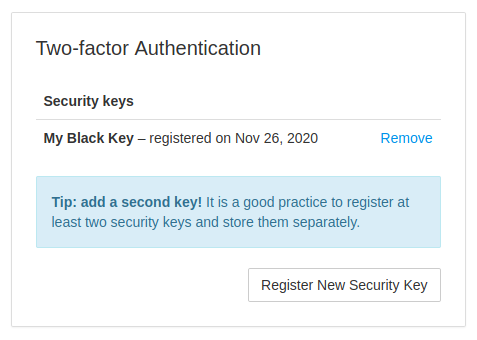
When the user removes their last security key, they are effectively also disabling the two-factor authentication for their account, and should be aware of it:
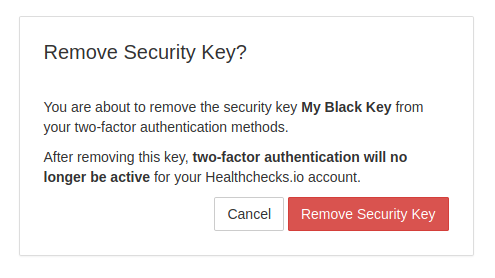
In a high-risk situations (add security key, remove security key, change email address, change password, close account) the service should require the user to re-authenticate. My solution here is to send a six-digit confirmation code to the user’s email and require the user to enter it back.
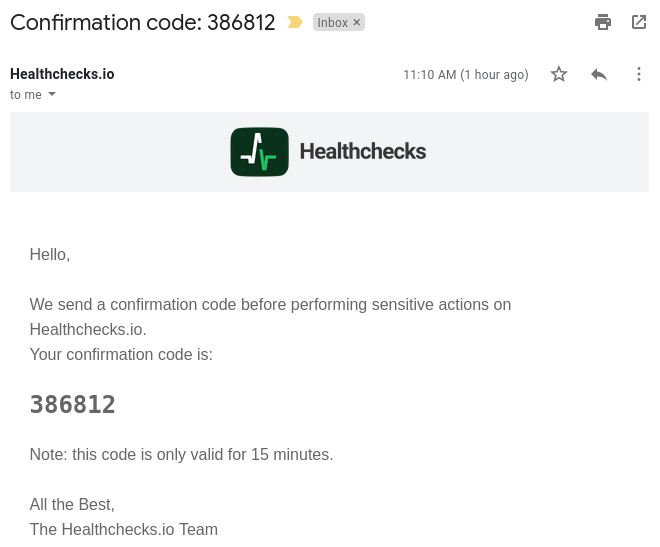
When the user enters the correct code, they can continue to the sensitive action, and will not be asked to enter another code for the next 30 minutes. The code entry form uses rate limiting to prevent brute-force attacks.
For implementation, I used the fido2 Python library by Yubico. They provide a sample Relying Party implementation, which I used as a reference. Yubico also provides a WebAuthn Developer Guide. It is a good resource with the right level of detail, and I ended up reading and re-reading it multiple times.
To clear up specific questions (“What are the requirements for user handle?“, “What the relying party identifier should look like?“, …) I had to look at the W3C WebAuthn specification a few times as well.
This is a preliminary implementation. I’ve personally tested it with several types of security keys on Firefox and Chrome. If you experience any issues with registering or authenticating with your security key(s), please report it!
Will there be support for other 2FA methods: SMS, TOTP?
SMS – no. TOTP – potentially, if there is significant demand for it.
That’s all for now, thanks for reading!
Pēteris,
Healthchecks.io
