Office 365 has a fancy optional feature called Advanced Threat Protection (ATP). It scans incoming emails for malware. It also opens any links in the emails and scans the contents of the links as well. Unfortunately, if an email message has an “Unsubscribe” link, ATP will “click” that link too and potentially unsubscribe the user.
The standard fix is to make sure a simple HTTP GET request does not unsubscribe the user. HTTP GET requests should be “safe” and side-effect free. To achieve one-click unsubscribe, my approach used to be:
- A HTTP GET request to the unsubscribe URL serves a HTML form, and a tiny bit of JS to submit the form on page load
- A HTTP POST request actually unsubscribes the user
This has been working fine with most email security scanners and link preview generator bots. But Office 365 ATP is more sophisticated than others: it scans URLs found in email messages by loading them in a full-blown browser, and the browser executes JS. This defeats my simple bot protection, and insta-unsubscribes Office 365 users with ATP enabled from Healthchecks.io notifications the moment they receive the first notification.
A simple solution would be to remove the auto-submit JS code, and always require a manual click from the user to confirm the unsubscribe. But I really didn’t want to give up the single-click unsubscribe functionality, and was looking for alternate solutions. I asked on StackOverflow and got an answer with several good ideas (thanks Adam!). I implemented the “timer” idea:
- If the unsubscribe link is opened less than 5 minutes after sending the email, treat it as potential bot activity, and require manual confirmation (user/bot needs to do one extra click).
- Otherwise, assume it’s human and auto-submit the form on page load.
From what I’ve seen in practice, ATP scans the links as soon as it receives the email. So it doesn’t receive the auto-submit JS code, and cannot execute it. I’ve verified with an affected user that this mitigation indeed seems to be working: since deploying the fix they have received several Healthchecks.io notifications, and ATP has not auto-unsubscribed them yet. So we’re good, at least until Office 365 changes tactics.
PS. There is also RFC 8058: “Signaling One-Click Functionality for List Email Headers”. It specifies the “List-Unsubscribe-Post” email header:
List-Unsubscribe: https://example.com/unsubscribe/opaquepart List-Unsubscribe-Post: List-Unsubscribe=One-Click
This tells the email client: to unsubscribe without additional confirmation step, send HTTP POST to the URL in the “List-Unsubscribe” header. The email client can implement its own “Unsubscribe” function in its UI. For example, in Gmail you may see an “Unsubscribe” link next to sender’s address:
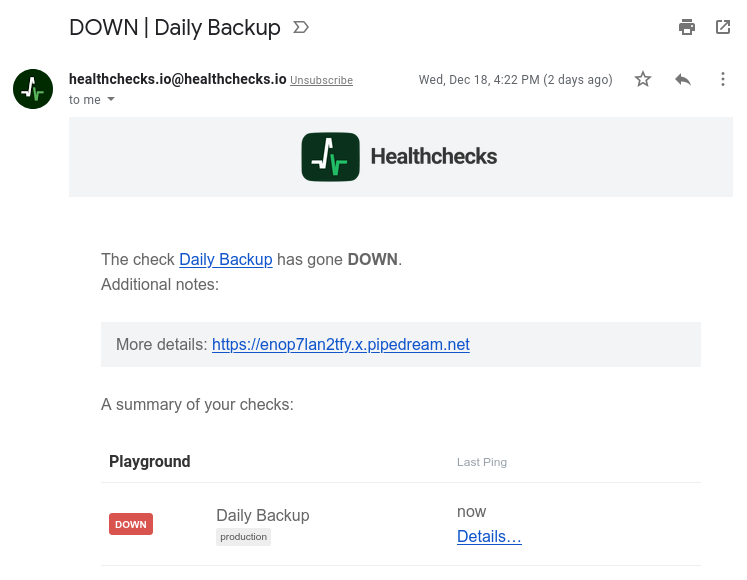
I’ve implemented this in Healthchecks.io, but I need an “unsubscribe” link in email’s footer too because people still look for it there.
Related discussion:
- Office 365 ATP activating unsubscribe links
- ATP Safe Links are automatically unsubscribing users from email lists
– Pēteris
